5 Best WordPress Plugins for Photographers WordPress Website
We all know that WordPress is a great platform for photographers of all levels of experience. With the right plugins, you can make your website more effective and efficient in delivering your photos to your audience. Here are some of our favorite WordPress plugins for photographers.
Yoast SEO — The Best WordPress Plugin for SEO
Creating a cookie-cutter website will not result in new clients or all of the other benefits you desire. It’s having an optimized website that makes all the difference—boosted organic traffic, and in turn, more clients. As a result, we had to include an SEO plugin in our list of WordPress plugins for photographers, and we recommend Yoast SEO.
It makes SEO easier by assisting you in optimizing your page for the relevant keywords. Expect recommendations for title, meta description, and URL optimization, as well as practical advice on how to improve your content, links, and readability.
Yoast SEO makes it simple to optimize your website's SERPS ranking, eliminate duplicate content, increase traffic, and develop and maintain XML sitemaps.
BookingPress — The Best WordPress Plugin for Booking Appointments
You can use this plugin to make your daily schedule available online so that your clients can book picture sessions and pay for them using PayPal right away. This extra convenience increases your chances of landing more paid jobs.
Customers can also schedule online consultations to inquire about scheduling you for a certain day and to see whether you're a good fit for their event. You may utilize these one-on-one contacts to market your services and increase the likelihood of the buyer booking you.
You'll never have to worry about double-booking your clients again thanks to the BookingPress Plugin. You can use the plugin to create an availability calendar that will automatically block days when you have previous commitments and days when you want to take time off from work.
BookingPress Plugin is one of the finest WordPress plugins for photographers since it's simple to set up and use, along with an interactive setup wizard. Try it Free for today!
Key Features:
User-friendly admin dashboard
In-built spam protection
Translation ready
Great UI and UX
Customized email notifications...and many more.
Modula — The Best WordPress Plugin to Display Portfolios
It lets you make albums, use grids to resize images, add a variety of hover effects, and use filters to categories your galleries. There's also an easy-to-use Fancybox lightbox integration that improves the look of your website photographs even more.
Key-features:
Custom grids that can be customized
6 various types of lightboxes (included)
12 pre-installed hover effects
Animations for image insertion, such as sliding and rotation
Custom CSS for gallery customization
Adds films from YouTube and Vimeo to galleries.
Images can be shared using social media icons.
Elementor — The Best WordPress Page Builder Plugin
Fortunately, you can rapidly generate the styles you want with powerful web page builders like Elementor.
Elementor is a drag-and-drop visual editor with over 80 design elements, including widgets, to enable you create a website worthy of a professional photographer. It allows you to alter and customize every aspect of your website simply by clicking on it.
The ready-to-use templates in Elementor are also fantastic. You can import any template, edit its content, and publish a web page statistic. There are also some useful tools for pages that are under construction, maintenance mode, landing pages, and other things.
Smash Balloon Instagram Feed
The good news is that you may use your social media content to display on your website instead of having to submit the same photos many times.
Furthermore, this plugin is quite simple to set up. After you've installed it, you'll be able to see your Instagram content in less than 30 seconds. You can fine-tune how your Instagram feed appears on your website using a variety of customization options. By default, the feed mimics your website's style, removing any additional responsibilities.
Smash Balloon Instagram Feed looks great on any platform, whether visitors are using laptops, desktops, mobile phones, or tablets to access your website.
Final words
I hope you liked the article and gained helpful knowledge about different plugins for photographer’s websites. Please let us know if any query regarding any above mentioned plugins.




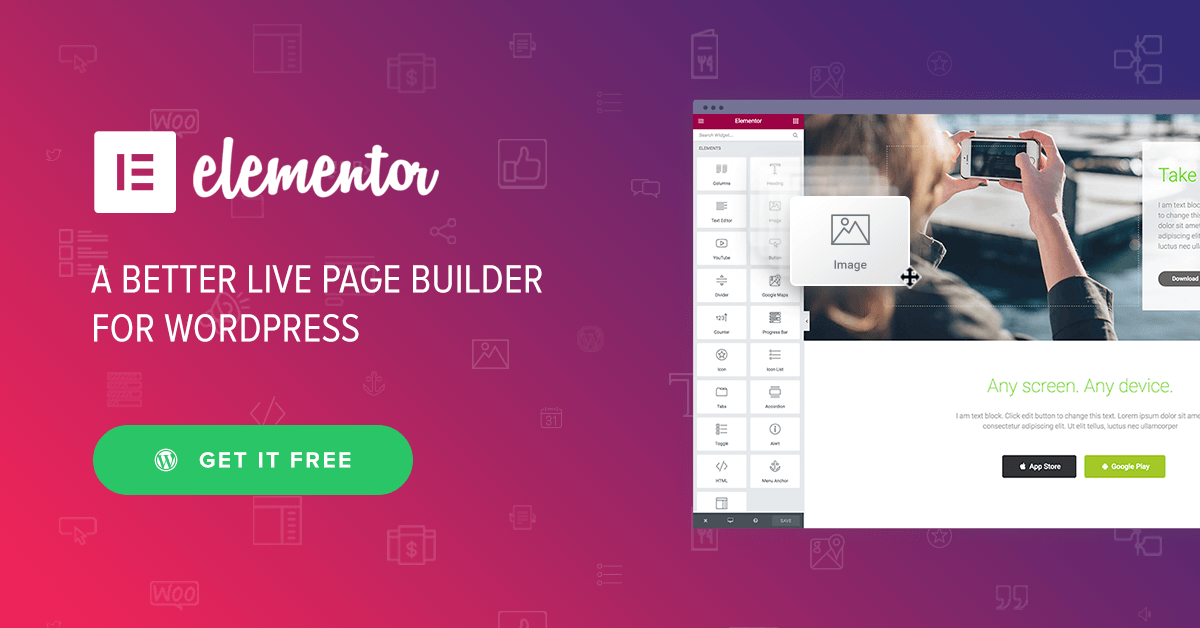
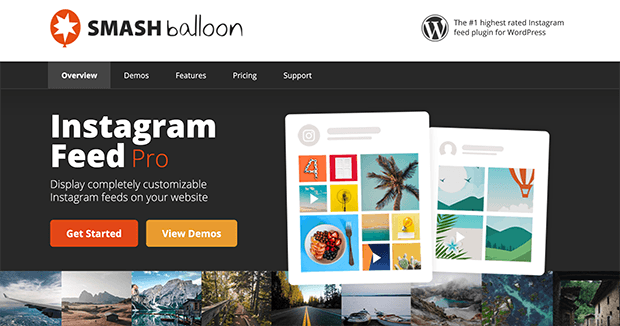

Comments
Post a Comment